SuccessFactors Training Videos Course
Reward Points: 0
Availability: In Stock
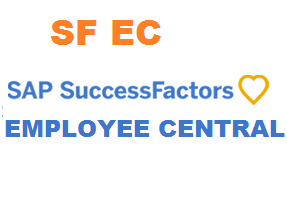
SuccessFactors Live Demo Session
SuccessFactors Presentation
SuccessFactors is an SAP product suite to provide cloud-based solution to manage various HR functions such as business alignment, people performance, recruitment, and learning activities for all sizes of organizations in more than 60 industries. SAP SuccessFactors is a cloud-based HCM solution and developed on Software as a Service (SaaS) model.
In this tutorial, we will take a look at the basic concepts of SuccessFactors along with its architecture and important components.
Audience
This tutorial is designed for all those who want to learn the basics of SAP SuccessFactors, especially those who are involved in creating business applications.
Prerequisites
It is a simple and straightforward tutorial which the readers can easily understand, however it will help if you have some prior exposure to any SAP module.
SuccessFactors is a SAP product suite to provide cloud based solution to manage business alignment, people performance, recruitment, and employee central and learning activities for all sizes of organizations in more than 60 industries. SAP SuccessFactors is a cloud based HCM solution and developed on Software as a Service (SaaS) model.
SuccessFactors is the name of a company founded in 2001 that developed cloud-based HCM solution known as SuccessFactors and was acquired by SAP in 2011.
Key Features of SAP SuccessFactors
Following are the key features that are covered in SAP SuccessFactors cloud-based HCM solution provided to the users −
- Recruitment
- HR Transactions
- Changes and Transfers
- Position Management
- Time Off
- Payroll Time Sheets
- Reporting, Compliance and Auditing
- Integration & Extensibility
- Learning and development
Software as a Service
SAP SuccessFactors is cloud based HCM solution and is designed on Software as a Service (SaaS) cloud model. Software as a Service is also known as On-demand software solution where software is licensed on a subscription basis and is centrally hosted.
SaaS has become a common delivery model for many business applications, including office and messaging software, payroll processing software, DBMS software, management software, CAD software, development software, gamification, virtualization, accounting, collaboration, customer relationship management (CRM), management information systems (MIS), enterprise resource planning (ERP), invoicing, human resource management (HRM), talent acquisition management and other software and infrastructure services.
-
In SaaS, software and application data is hosted on a remote cloud and can be accessed on demand from any location using secured login credentials.
-
SaaS software is multitenant that allows many instances of the software to be accessed and are on the same application version.
-
Users have an option to select features and functionality to use in the standard solution and in the regular releases that are introduced by the vendor.
-
SaaS Solution is based on multitenant architecture where a single configuration is applied for all the tenants or customers. To provide scalability, you install application on multiple machines.
The following screenshot shows the homepage of SAP SuccessFactors. At the top, you have a search option where you can perform any active search. In addition, you will find a To-Dos tab to quickly access daily tasks and a help & tutorial tab that you can use to seek any help related to SuccessFactors.
SAP SF allows organizations to manage their HR functions on the cloud environment. This cloud solution can be integrated to SAP ERP using SAP PI or SAP HCI. However, majority of clients in SuccessFactors do not go for integration with SAP ERP solution.
There are two types of deployment models possible with SAP SF −
- Talent Hybrid
- Full Cloud HCM
SuccessFactors Employee Central provides an option to manage key HR operations and contains HR master data like employee name, identification, user name, etc.
The most important features of Employee Central are listed below −
-
As SuccessFactors is a cloud solution and manages quarterly, you can easily accommodate an organization’s changing work force structure.
-
SuccessFactors Employee central manages different events occurred in the life cycle of an employee. You can track basic events like new hire, promotion, transfer and new assignment, and other activities in Employee Central.
-
Integration of SuccessFactors Employee Central to ERP is more robust and provides better quality HR solution.
-
It provides additional functionalities like increased cloud solution portfolio, integration with third party products, outsourcing function, etc.
The following diagram shows the integration of SAP SuccessFactors with SAP ERP and other modules for better management of HR functions and events.
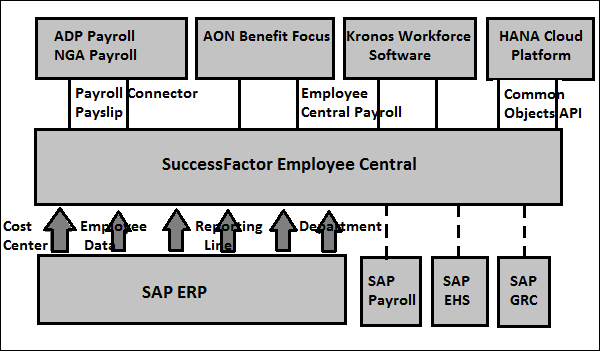
Employee Central Integration
SAP ERP depends primarily on HR data. The HR system takes various data from other SAP modules. The first integration started for SAP ERP cost center in SAP Financials to SuccessFactor. Various other integration scenarios were developed at later stage.
SuccessFactors Employee Central can be integrated with the following systems −
SAP ERP to SuccessFactor Employee Central
This includes providing cost center from SAP Financial to SuccessFactors to accommodate costs for cost centers, maintenance of employee to cost center assignment and other activities.
SuccessFactor to ERP Integration
You can integrate SAP SuccessFactors to SAP ERP for master data. Various master data can be used from ERP to SuccessFactors for HR functions −
-
Employee Data Integration − Integration of employee data related to key activities like time reporting, travel request, expense report for adhoc requests, etc.
-
Reporting Line Integration − Reporting line information like employee to line manager information is managed in SuccessFactors employee central as part of employee job information.
-
Employee to department assignment integration − The employee department assignment integration is interpreted within SAP Organizational Management as the relationship between the employee’s position and the appropriate organizational unit.
-
Employee to Cost Center assignment integration − The integration of cost centers from SAP ERP to SuccessFactors Employee Central allows assignments of cost centers to employees. This information is back to ERP system for managing cost information to employee position.
Employee Central Payroll
SuccessFactors Employee central payroll is a cloud solution to manage payroll related activities, like run payroll, tax and other benefits.
Employee Central Payroll is a system provided by SAP −
- Cloud customers who want to run the payroll on cloud features.
- Customers who are using ECC to manage payroll run.
- Customers who want to integrate their Human Resource system to Employee Central cloud solution.
Major differences between Employee Central Payroll and On-premise Payroll system are given below −
-
EC Payroll is hosted by SAP, whereas a customer owned HCM solution is hosted by the company or a third party vendor.
-
Support package management is performed by SAP as per latest releases for SuccessFactors in EC Payroll, whereas the BASIS team performs On-premise solution patch management.
-
EC Payroll has latest release pack for SuccessFactors, whereas On-premise system is as per company defined support package policy.
-
In EC Payroll, there is no access to Operating system, whereas in On-premise HCM system you have OS level access.
The integration between On-premise ERP HCM and EC Payroll for master data is done using a middleware known as Dell BOOMi.
Now HCI HANA Cloud Integration is being provided for replicating the master data to HCM system. Employee Central and HCM are both SAP solutions, which makes it easier to be integrated seamlessly.
Course Content
- Explain Employee Central as an HRIS, including features and functions from both an end-user and implementation viewpoint
- SAP SF - Employee Central
- SAP SF- Employee Central Activities
- Prepare and configure an EC test environment including:
- Foundation Table creation, configuration and management
- HR Data configuration and management
- Manage user security using Role-Based Permissions (RBP)
- Implement Self-Service including Events/Event Reasons and Workflows
- Build Meta Data Framework (MDF) Objects in Employee Central and create configurable Rules using the Rules Engine
- Describe the types of Integrations and Systems that integrate with Employee Central
- Describe and setup Position Management, Time Off and Global Benefits
Write a review
Your Name:Your Review: Note: HTML is not translated!
Rating: Bad Good
Enter the code in the box below:


